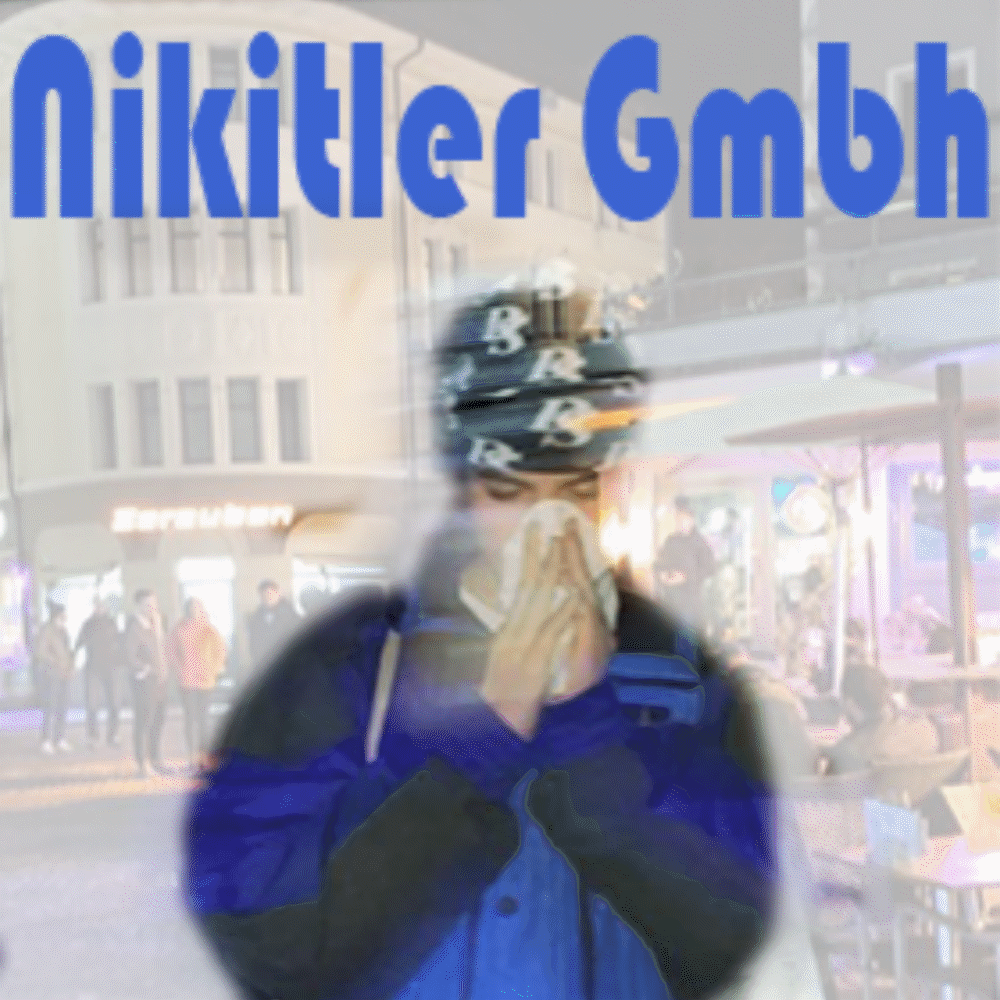
Safety tips
- You should not be online without up-to-date virus protection and firewalls. With Windows Defender, Windows has a basic virus protection activated by default. However, it did not always perform well in lab tests. For paid products, you can use solutions such as Kaspersky Internet Security, G Data Internet Security or Norton Internet Security. Licences with additional firewall protection are usually not much more expensive. Important: If you have installed an antivirus programme, you should update it regularly afterwards.
- Security updates fill security gaps that hackers and cyber criminals quickly try to exploit when they become known. Known processor vulnerabilities such as Meltdown and Spectre are also valid reasons for important updates. Basically, up-to-date operating systems offer the best protection against new threats. Both Macs and PCs have three effective layers of protection (operating system, software and drivers), you should check these regularly for updates.
- Use complex passwords that are not easy to guess - never use the same password for several important services at the same time. Use long strings of multiple letters and symbols and a mixture of upper and lower case letters. Use a password manager for several services.
- Also be careful with personal data when doing activities such as online shopping. If you cover yourself with private information such as phone numbers, dates of birth and addresses, you make it more difficult for cybergangs to steal personal data. Because that's exactly what criminals target: personal account data through targeted phishing attempts, for example.
- If you use two-factor authentication, add extra protection to your normal password. This is usually done via an app linked to your phone number. Once you have signed in to a service such as your Google account, you will need to temporarily identify yourself with an additional PIN that you can only see on your smartphone. Most social networks offer two-factor authentication, such as WhatsApp.
- Use complex passwords that are not easy to guess - never use the same password for several important services at the same time. Use long strings of multiple letters and symbols and a mixture of uperisier and lower case letters. Use a password manager for several services.
- Also be careful with personal data when doing activities such as online shopping. If you cover yourself with private information such as phone numbers, dates of birth and addresses, you make it more difficult for cybergangs to steal personal data. Because that is exactly what criminals target: personal account data, for example, through targeted phishing attempts.